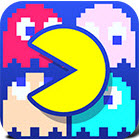
PAC-MAN for Windows PC
2.2
Size: 298.39 MB
Downloads: 3293
Platform: Windows (All Versions)
Pac-Man is a name many are familiar with. The character has been a video game icon throughout 80s and 90s pop-culture. Since its early days, there have been a wide range of Pac-Man games distributed throughout the world, as well as numerous variations. PAC-MAN for Windows PC is one of those variations, originally for mobile platforms, but now you can play it on your computer as well.
To use the application on your PC you will need the BlueStacks App Player. If you follow the simple steps listed bellow, you will have everything up and running in no time.
1. Download and install the BlueStacks App Player. You can find it here.
2. Open the Google Play store in BlueStacks App Player.
3. Search for "PAC-MAN" and install it like any Android-powered device.
4. Run the app and enjoy.
There is almost no point in explaining what PAC-MAN is about and how you play it. All you have to do is control and maneuver the character through a maze and collect all the dots, also known as "pallets". You also need to avoid the four ghosts, Inky, Pinky, Blinky and Clyde. During your pallet hunt, fruits will occasionally show up, which give you bonus points if you pick them up. Additionally, you can pick up power pallets, which are usually placed in the four corners of the maze. Doing so will make the ghosts vulnerable for a limited period of time, during which you can eat them.
PAC-MAN for Windows PC deviates a bit from the original formula. Instead of navigating through a compact maze, you have to carry on through a larger maze, which goes on beyond the screen's edges. In other words, the game was turned into a side-scroller, but it still maintains the PAC-MAN tradition of navigating through a maze, eating power pallets and eating up ghosts.
A few other elements have been added to the game. For example, you can pick up special power-ups, which make PAC-MAN shoot a laser, which destroys several ghosts at once, if they stand one behind the other. Another nice touch is the addition of the integer overflow bug as an Easter egg and as a new mechanic at the same time. It is a graphics corruption, which slowly eats up the maze, so you should keep moving forward.
PAC-MAN for Windows PC brings back fond memories of Pac-Man, but with a few new additions.
Pros
PAC-MAN for Windows PC combines the gameplay of PAC-MAN with that of a side-scroller. It also adds a few new gameplay elements.
Cons
There are no serious issues to mention.
PAC-MAN for Windows PC
2.2
Download
PAC-MAN for Windows PC Awards

PAC-MAN for Windows PC Editor’s Review Rating
PAC-MAN for Windows PC has been reviewed by Frederick Barton on 27 Apr 2016. Based on the user interface, features and complexity, Findmysoft has rated PAC-MAN for Windows PC 5 out of 5 stars, naming it Essential
























